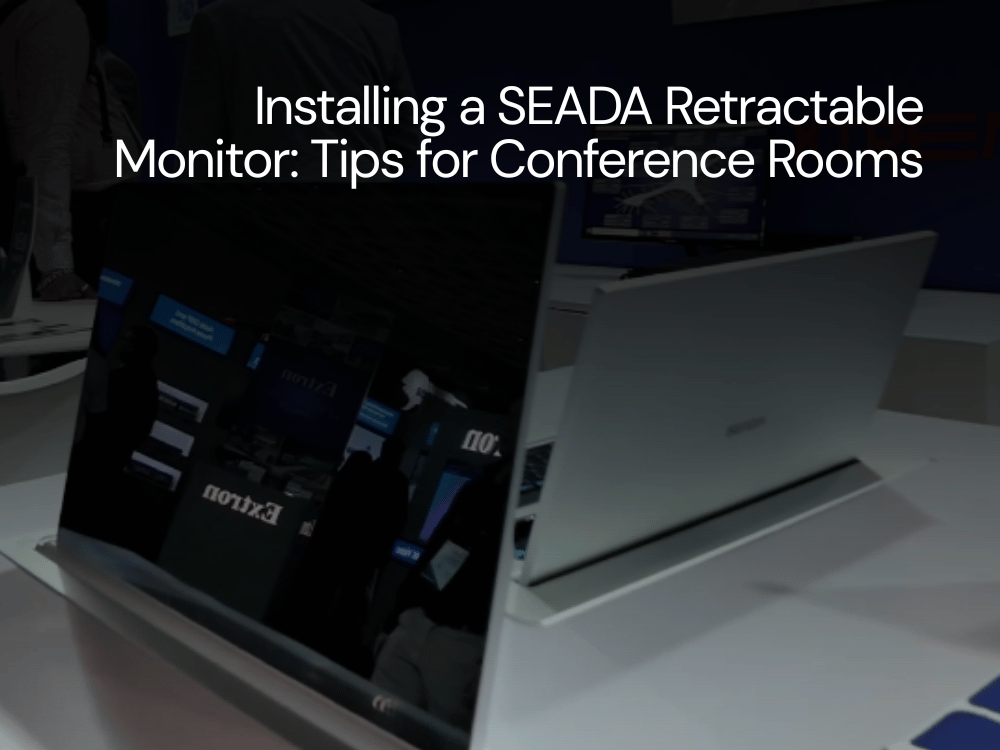In today’s fast-evolving corporate landscape, the boardroom is no longer just a space for meetings—it’s a strategic environment where technology drives collaboration, decision-making, and innovation. As businesses across India upgrade their conference room AV solutions, one standout trend is the integration of motorised retractable monitors. Among the top choices in this category is the SEADA retractable monitor, known for its sleek design, robust engineering, and seamless user experience.
Whether you’re designing a new boardroom or retrofitting an existing one, installing a SEADA retractable monitor can elevate your AV setup to global standards. This guide walks you through practical tips, considerations, and best practices to ensure a smooth installation and optimal performance.
Why Choose SEADA Retractable Monitors?
SEADA Technology Ltd, a UK-based manufacturer, has earned a reputation for delivering high-quality AV hardware tailored for professional environments. Their motorised retractable monitors are engineered for durability, precision, and aesthetic integration. With features like ultra-slim bezels, silent motor operation, and customizable control options, SEADA retractable monitors are ideal for modern boardrooms that value both form and function.
In India, where hybrid meetings and digital presentations are becoming the norm, these monitors offer a clutter-free, high-performance solution that aligns with the growing demand for sophisticated conference room AV solutions.
Tip 1: Assess Room Layout and Monitor Placement
Before installation, evaluate the layout of your conference room. Consider the number of seats, table dimensions, and sightlines to ensure that each participant has a clear view of the monitor when deployed. SEADA retractable monitors are designed to rise smoothly from the table surface, so precise placement is key to maximizing visibility and minimizing obstruction.
Pro Tip: Use CAD drawings or 3D visualization tools to simulate monitor placement and movement. This helps avoid last-minute surprises and ensures ergonomic comfort for all users.
Tip 2: Choose the Right Monitor Size and Model
SEADA offers a range of motorised retractable monitors in various sizes, typically from 15.6″ to 21.5″. The ideal size depends on your room dimensions and use case. For executive boardrooms, larger screens may be preferred for presentations and video conferencing. For compact meeting rooms, smaller models offer a more discreet solution.
Considerations:
- Touchscreen vs. non-touchscreen models
- Resolution requirements (Full HD or higher)
- Integration with existing AV systems
Drita, a leading AV integrator in India, often recommends pairing SEADA retractable monitors with centralized control systems for seamless operation.
Tip 3: Plan for Power and Connectivity
Motorised retractable monitors require reliable power and data connections. Ensure that your conference table has built-in cable management systems or connectivity boxes to house HDMI, USB, and power outlets. SEADA monitors typically support RS-232 and IP control, making them compatible with most AV automation platforms.
Installation Checklist:
- Dedicated power supply with surge protection
- HDMI or DisplayPort input
- Network connectivity for remote control
- Integration with AV switchers or matrix systems
This step is crucial for ensuring that your conference room AV solutions in India meet international standards for performance and reliability.
Tip 4: Optimize for Control and Automation
One of the biggest advantages of SEADA retractable monitors is their compatibility with control systems like Crestron, Extron, and AMX. This allows users to deploy or retract monitors with a single touch or voice command. For Indian boardrooms embracing smart automation, this feature adds a layer of convenience and professionalism.
Automation Ideas:
- Auto-deploy monitors when a meeting starts
- Sync monitor movement with lighting and blinds
- Use touch panels or mobile apps for control
Drita’s AV consultants often recommend integrating these monitors into a broader ecosystem that includes PTZ cameras, audio DSPs, and wireless presentation systems.
Tip 5: Ensure Proper Ventilation and Maintenance Access
Motorised retractable monitors are precision devices that require adequate ventilation and occasional maintenance. When designing the table housing, leave enough space for airflow and access panels. Avoid placing the monitor near heat sources or in enclosed compartments without ventilation.
Maintenance Tips:
- Schedule quarterly inspections for motor and wiring
- Clean the screen and housing with non-abrasive materials
- Update firmware if applicable
SEADA provides detailed installation manuals and support documentation to help AV teams maintain optimal performance over time.
Tip 6: Test Before Final Integration
Before finalizing the installation, conduct a full system test. Deploy and retract the monitor multiple times to check for smooth operation. Test video input, control commands, and network connectivity. This step ensures that your conference room AV solutions in India are ready for real-world use.
Testing Checklist:
- Motor responsiveness and noise levels
- Display quality and resolution
- Control system integration
- Emergency manual override functionality
Drita’s installation teams often conduct a 48-hour burn-in test to ensure long-term reliability.
Tip 7: Train Users and Create Usage Protocols
Even the most advanced AV setup can fall short if users aren’t trained. Provide a quick-start guide or conduct a training session for your team. Explain how to deploy the SEADA retractable monitor, switch inputs, and troubleshoot common issues.
User Tips:
- Avoid placing heavy objects on the monitor housing
- Use designated control interfaces
- Report any irregularities immediately
Creating a usage protocol helps protect your investment and ensures consistent performance across meetings.
Installing a SEADA retractable monitor is more than a tech upgrade—it’s a strategic move toward smarter, more efficient collaboration. As Indian businesses continue to invest in high-quality conference room AV solutions, motorised retractable monitors offer a blend of elegance, functionality, and future-readiness.
By following these tips and partnering with trusted AV integrators like Drita, you can ensure a seamless installation that enhances your boardroom experience. Whether you’re hosting high-stakes presentations or daily team huddles, the right AV setup makes all the difference.